PC
Fortnite Season 7 brings next-gen visuals to PC
At the start of Season 7, PC players will be able to enjoy Fortnite’s next-gen visuals without buying an Xbox Series X or PS5.

When Fortnite launches on the Xbox Series X and PlayStation 5, its graphics surpassed that of PC. Now, PC players can enjoy Fortnite’s next-gen visuals at the start of Season 7.
Fortnite’s next-gen visuals aren’t incredibly breathtaking, but they do add a bit of flair to the game. The storm’s visual effects are different, and there are some pretty cool clouds. However, they’re not anything that would make someone want to spend hundreds of dollars for a new console. The fancy smoke clouds and liquids are impressive, but they don’t add much to the overall gameplay.
Now, players won’t have to buy a new console to enjoy these visual effects. Fortnite’s next-gen visuals were exclusive to consoles, but they’ll soon be coming to PC. Epic Games announced that when Chapter 2 Season 7 launches next week, so will a patch that upgrades PC visuals.

Fortnite on PC gets a next-gen visual upgrade
This upgrade will ramp up the visuals for those who play with “Epic” Quality Presets. According to a press release from Epic Games, “You’ll notice that both Battle Royale and Creative modes benefit from improved Storm and cloud effects, as well as enhanced simulations for smoke and liquid.” This upgrade also features improved post-processing features that help with bloom, lens flares, and shadow qualities.
While players won’t have to purchase a next-gen console, they will still need a beefy computer to use these settings. Low and Medium setting specification requirements won’t change after v17.00, but High settings will be the equivalent of the pre Season 7 Epic settings. Below are the new required Epic Quality Presets Specifications:
- Nvidia GTX 1080, AMD Radeon RX 5700 XT, or equivalent GPU
- 4 GB VRAM or higher
- Intel Core i7-8700, AMD Ryzen 7 3700x, or equivalent
- 16 GB RAM or higher
- NVMe Solid State Drive
- Windows 10 64-bit
These are not the recommended specifications for playing the game optimally, but they are the required specs to run Fortnite with Epic visuals. If a player wants to enjoy the new cloud effects and liquid simulations, they might end up having to pay a good chunk of change to upgrade their PC.

Battle Royale
Everything you need to know about DLSS & Ray Tracing in Fortnite
Find out the system requirements, graphical improvements, and how to turn on ray tracing in Fortnite.

Several weeks ago, NVIDIA and Epic Games announced that RTX Ray Tracing would be coming to Fortnite in the near future. The setting is now available as of September 17, 2020.
What does ray tracing bring you? In short, you’ll be able to achieve better, more immersive graphics. According to the Epic Games website, “Ray tracing allows new visual and lighting effects previously not possible in Fortnite.”
The most notable changes will come in the form of reflections, water graphics, and similar improvements. One of the most publicized features allows players to see their entire reflection in in-game windows and similar surfaces.
Ray tracing isn’t the only improvement that is coming to Fortnite on PC. NVIDIA is also offering DLSS, which boosts performance and allows you to achieve higher frame rates at high graphical settings. In other words, you won’t have to compromise as much when it comes to graphics vs. performance.
System requirements
Of course, not everyone is going to have access to ray tracing in Fortnite. It’s exclusive to those with an NVIDIA GeForce graphics card and Epic are recommending that players use an RTX 2080 or higher – an expensive threshold to meet.
Here are the minimum system requirements and recommended system requirements for the ray tracing setting from the Epic Games website:
Minimum requirements:
- Requires DirectX 12
- CPU: 4 cores or more
- GPU: NVIDIA GeForce RTX 2060 or higher (use updated drivers; 450.00 and higher are supported)
- Windows 10 version 1903 (May 2019 Update, build number 18362 or newer)
Recommended requirements:
- Requires DirectX 12
- CPU: 8 cores or more
- GPU: NVIDIA GeForce RTX 2080 or higher (use updated drivers; 450.00 and higher are supported)
- Windows 10 version 1903 (May 2019 Update, build number 18362 or newer)

How to turn on ray tracing in Fortnite
If your PC meets the minimum system requirements, at least, then you can enable ray tracing by following these simple steps:
- Ensure that your Windows and all of your drivers are up to date
- Launch Fortnite and open the “Settings” tab
- Ensure that you’re using DirectX 12 (switch from 11 if you haven’t already).
- Navigate to “Advanced Settings” and turn DLSS on
- Enable the Ray Tracing option and any or all of the available ray tracing effects
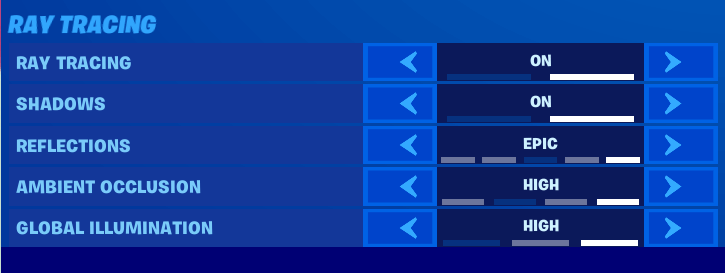
Most PC players with GeForce graphics cards will likely fall in the middle ground between the minimum and recommended settings for ray tracing. With the enhanced customization options and DLSS, however, players will be able to keep their high frame rates while experiencing better graphics.
We suggest checking out the new improvements if you have an NVIDIA RTX graphics card, even if you don’t keep them activated in the long-run. These features are, largely, aimed at high-end PCs, but that doesn’t mean that you won’t benefit from the improvements.
Patch Notes
Epic nerf Fortnite aim assist on PC yet again
Epic Games have released another Fortnite aim assist nerf for PC players.

Here we go again – another reported nerf to controller aim assist on PC in Fortnite. Will this one be enough to satisfy the keyboard and mouse (KBM) community? Will it be the final iteration of aim assist? Probably not, but let’s get into it.
This update flew under the radar for most players, as Epic didn’t officially announce this change to the public. Data miners reported on the change with the updated files, and pros began to test it out.
According to Hypex, the new values are as follows:
- PullInnerStrengthHip -> from 0.6 to 0.45
- PullOuterStrengthHip -> from 0.5 to 0.38
- PullInnerStrengthAds -> from 0.7 to 0.52
- PullOuterStrengthAds -> from 0.4 to 0.3
This seems to be a relatively substantial nerf, but we’ll have to wait and see what happens when controller players get their hands on the updated values. According to early reports, console players should be unaffected.
At some point, it seems like Epic are going to nerf aim assist on PC to the point where it will be more beneficial to use a console. This is a bit hyperbolic but could be a legitimate outcome.
We’ll keep you posted if and when professional controller players speak out on the aim assist topic. For now, not much has happened on that front – suggesting that little has changed.
Battle Royale
Fortnite Aim Assist is vastly different on PC and console
According to community reporting, arguments that aim assist is both overpowered and underpowered are both correct. Let’s explore.

According to community reporting, arguments that aim assist is both overpowered and underpowered are both correct. Let’s explore.
We’ve all seen it: PC Fortnite pros complaining about getting lasered by controller players. They hate competing against controller players in tournaments and feel as though the latter group gets free aim while keyboard and mouse (KBM) players have to practice to compete.
After that, the argument goes back and forth. The controller players say that KBM has every advantage in the book and that aim assist isn’t that strong. In truth, a lot of the console players don’t want to compete with PC players, either.
I always wondered why PC players complained so much about aim assist. I play on Xbox One with Legacy settings and my L2 spam is nothing like it used to be. I see some controller pros like UnknownxArmy1x destroying kids with L2 and wonder why the same thing doesn’t happen to me.
In the past, I always chalked this up to poor aim. It feels like I’m aiming and tracking well, but I’m far from the level of some of the greats. Clips like this one have never happened to me.
According to community reporting on the r/FortniteBR subreddit, I’m not alone. Apparently, aim assist is far stronger on PC than it is on console.
I don’t have the stats to back this up, but it makes a lot of sense. I see controller players on PC destroying opponents. Meanwhile, my L2 doesn’t stick to players as it did before the settings update a while back.
This is a long post, but the summary is that aim assist on PC is leagues above aim assist on console. That’s why the community is so split when people like Bizzle complain.
The console players don’t understand the problem and feel like L2 is far weaker than it once was. Meanwhile, our PC friends are getting destroyed in tournaments by controller players who have better bloom and a lock-on aimbot.
The solution to this issue would be to slightly buff aim assist on console and/or slightly nerf aim assist on PC. This would make all of us happy and keep us on the same page.





